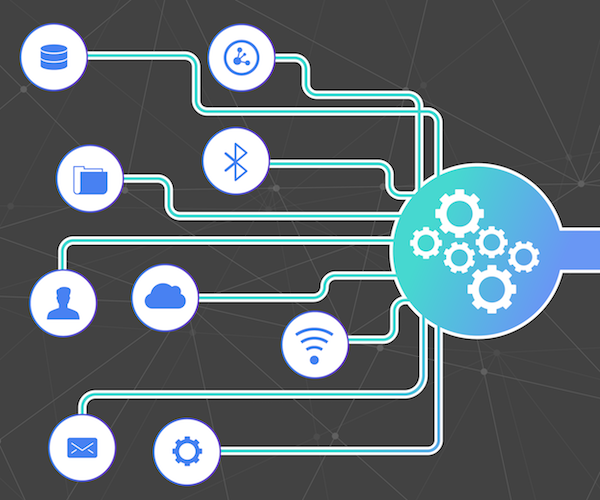CandidateZip is known as a Global Leader of Simplified Resume/Job Data Extraction into ATS/CRM for Recruiters. Many recruiters trust this tool because it automates the resume data extraction process and helps them save time, which they can utilize in doing other activities.
The process is remarkably simple. CandidateZip extracts data from resumes/jobs and saves it in the existing ATS/CRM of the user. This data includes candidates’ contact information, education, salary, experience, skills, and many other fields.
Know More About this Integration
This integration unlocks the potential of CandidateZip. All the users of Microsoft Power Automate can start using CandidateZip by following a few easy steps. Apart from recruiters, all ATS/CRM using Microsoft Power Automate can also avail this opportunity and help their users automatically extract resume data through this integration.
It is very easy to understand how this resume parser tool can prove to be beneficial to recruiters. Sorting out resumes manually consumes a lot of time and effort of the recruiters. They can improve this process by automating it through CandidateZip without the need for coding or any other technical hassles. The users don’t require any technical knowledge to experience the magic of this wonderful tool.
There are numerous templates on Microsoft Power Automate that can act as a guide and explain how the users can parse resumes/jobs from their source app such as Gmail, Dropbox, Outlook, etc., and save in Google Sheets, Excel, and many more.
“One of CandidateZip clients was having thousands of resumes kept in a folder, which he needed to extract data from and save it as per record basis in his database. But, it took a lot of time to get that sorted one after one, and it was really frustrating.
He was using Microsoft Power Automate. After using CandidateZip, he could easily extract resume data and saved time that he could invest in doing other important activities.”
How to Get Started?
CandidateZip is a reliable tool that instantly generates results. This partnership with Microsoft Power Automate will prove to be a breakthrough in the resume parsing industry. It will help recruiters to focus more on recruitment than just data entry.
Read this step-by-step guide to know how resumes/jobs can be parsed through CandidateZip via Microsoft Power Automate.
To know more about this unique integration of CandidateZip + Microsoft Power Automate, click here.