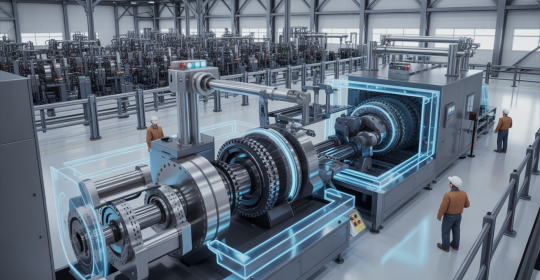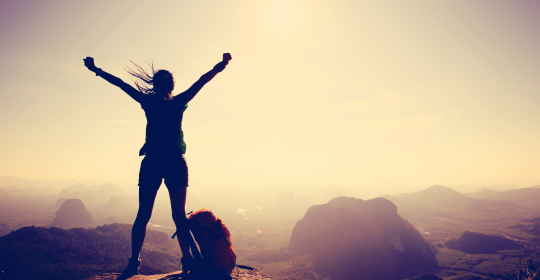TheLadders.com has underscored its position as the worldís leading online service for $100,000 jobs with the launch of My Jobs, a comprehensive new tool that gives job seekers total control over their job search. My Jobs makes the online search process faster, easier, and more targeted than ever before. Professionals now have the ability to save jobs, apply, follow up, and track the entire job search process from start to finish, all from one central location.
My Jobs gives job seekers the power to log on to TheLadders.com and save senior-level postings from the site as well as import job listings from other sources ñ an industry first. My Jobs enables users to manage every aspect of the application process. Job seekers can create and store notes about each listing, create reminders and ìto doî lists, and submit their applications. The tracking system also transfers dates entered by the user into a printable calendar, ensuring important deadlines are never missed. The ability to follow up on or apply to a job is only one click away.
ìIíve heard from people who keep track of their job search with slips of paper and old notebooks. Itís almost impossible to stay organized and conduct a sophisticated job search when youíre using archaic tools,î said Marc Cenedella, founder and CEO of TheLadders.com. ìWe created My Jobs to give candidates a quick and simple way to organize the entire process. Now they can stop searching for the recruiterís business card they misplaced and start searching for their next $100,000 job.î
TheLadders.com incorporates the latest Web technologies into My Jobs to help job seekers stay organized, a common challenge many face when applying for multiple positions. TheLadders.com developed a series of indicators ñ ìSaved,î ìApplied To,î ìFollowed Upî and ìInterviewingî ñ that show job seekers, at a glance, exactly where they are in the process with each of the jobs they are tracking.
With My Jobs, candidates no longer have to experience the frustration of never receiving any feedback on their applications. My Jobs allows job seekers to receive timely feedback from recruiters after applying for positions. If the recruiter would like to move forward with the candidate, then the job seeker receives an email request for more information. If not, then the job seeker receives a polite decline. The innovative feature empowers candidates by allowing them to know the true status of each application, enabling them to better manage their job search.
My Jobs provides users with relevant information about each potential job they are considering, including the companyís name, location and industry, as well as the compensation, date it was posted, and reporting structure. Personal notes candidates enter about a position are displayed alongside the official job description, so everything needed to make a key decision is right at their fingertips.
My Jobs ñ Key Features:
ï Add Job Listings from Outside Sources ñ Users can add job listings from other sources as well as TheLadders.com site and manage all jobs using TheLadders.com tools.
ï Follow Up on Job Status ñ Gives users the ability to follow up directly to any jobs they have applied for through the site.
ï Recruiter Feedback ñ Job seekers are able to receive messages about their applications from recruiters with requests for further information or polite declines.
ï Find Recruiters ñ Users can search for a recruiter anywhere in the U.S. and find results based on a wide range of search criteria.
ï Suggested Jobs ñ Offers suggestions for similar positions based on the userís keywords from positions previously saved.
ï Side Panel Tool Bar ñ Quickly refines searches by location, distance from zip code, keywords, date the job was posted, industry sector and job function.
ï Printable Calendar ñ Job seekers can keep track of important notes and action items with the printable calendar.
ï My Reminders ñ Reminders for upcoming actions are displayed when users log on to TheLadders.com; a complete history of the userís actions and notes for each position are saved and readily available.
ï Featured Recruiters ñ An automatic recommendation of recruiters that specialize in the same area in which the job seeker is searching.
ï New Main Page ñ Users can quickly scan a single page and view their inbox, messages from recruiters, and suggested jobs.
TheLadders.com Redefines the Art Of the Job Search

Launch of Innovative My Jobs Tool Streamlines the Job Seeking Process