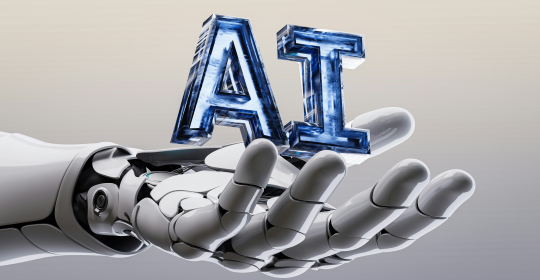The New Home Video: How To Get Better Footage With Your DSLR
In recent years, the footage one can capture with a DSLR has taken huge strides. Mirrorless DSLRs have been used for awarding winning documentaries and adverts. This has had a huge impact on the film industry as DLSRs are light, compact and multifunctional compared with old heavy cine cameras. Now anyone can shoot a compelling documentary! And, through platforms like YouTube and Vimeo, they can get them published as well.
But picking up a DSLR can be confusing, so here are some tips, tricks and equipment that could help you get started:
The Fold-Out Screen
Most modern DSLRs have screens that can be turned out and rotated, reminiscent of old camcorders. This means you can use the palm of your hand to better support the camera while being able to shoot from a variety of angles. If the camera is mounted on a tripod, simply flip the screen up toward you to get a better view of your frame.
Shutter Speed And Frame Rate
Your DSLR will have a selection of frame rates to choose from, the most conventional being 24 frames per second. That’s how many frames your sensor captures in a second. In order to get clear footage, make sure that your shutter speed is at least double that of your frame rate. Shutter speed is how quickly your shutter moves up and down, and if it’s moving slower than your sensor is capturing information, you’ll end up with footage that looks a bit like the matrix. If you’re not getting enough light, look at your aperture and ISO settings.
Understanding Aperture And ISO
Aperture is one of the trickier parts of DSLR video to get to grasp with. Aperture determines how wide your camera’s iris is and so its function is two-fold. Firstly, it determines how much light reaches the sensor, and secondly it sets your depth of field. Depth of field is how much of the shot is in focus. A shallow depth of field will give you backgrounds that blurry, cinematic look but that might not be what you want if you’re shooting a landscape.
ISO is far less complex. The name comes from the days of celluloid film, but it’s simply how sensitive you want your sensor to be. However, the more sensitive you make your sensor, the more chance you have of getting footage that looks grainy. A good rule of thumb is not to push past 800 ISO unless absolutely necessary.
Sound Tricks
As nice as the footage from your DSLR might be, their internal microphones are often shockingly bad. If you’re recording someone’s voice, rather put your phone in their pocket and record additional sound through its microphone. This is because mobile phone speakers are meant to prioritise the human voice and cut out background noise. Just don’t forget to take it out for when you want to play tragamonedas chile.
Once you’ve got your footage on a timeline in premiere or final cut, simply replace the camera sound with the sound recorded on your phone (these programs can do this automatically) and viola: perfect sound!