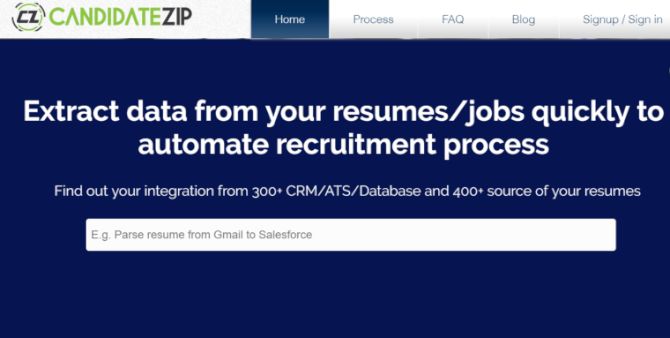This is especially so given the ease of data access.
In the context of recruitment, a job posting on average yields double digits application. Which is quite manageable with an hour or two.
Now, you get more than 200 applicants for any job role.
Which is why many companies turn to an Applicant Tracking System to better manage all these data.
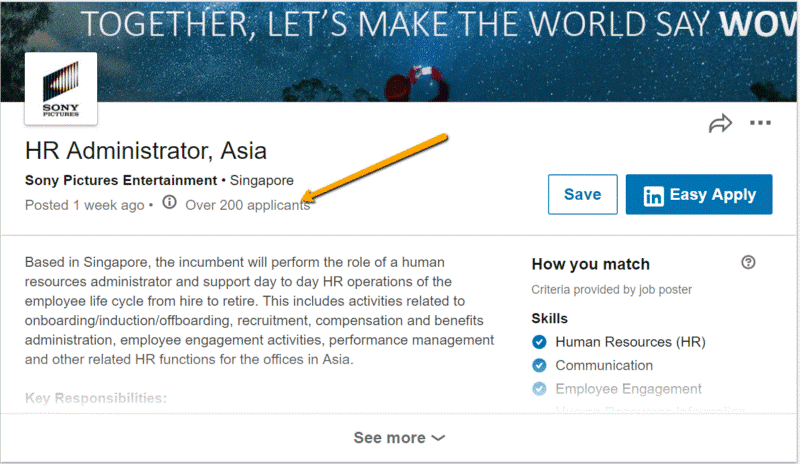
But this often means passing the work and responsibility to the candidate to fill up a lengthy and structured form so that the recruiter can gain access to structured, searchable information.
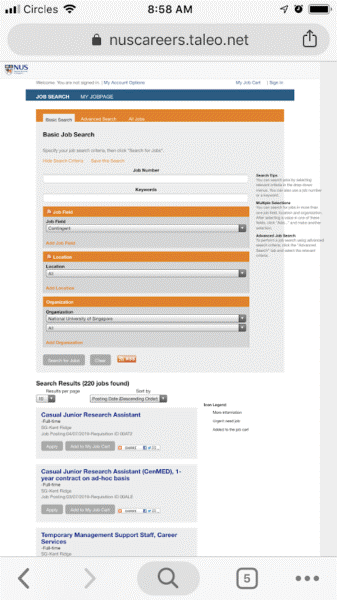
This is made worse if you are attempting to apply for a job on your mobile devices.
Just try to do it on any Taleo powered career page. You will not last long enough before poking your eyeball out of frustration.
In today’s candidate-driven market where employer branding and glassdoor rating will make or break a hire, employers need to ensure a good candidate experience and that doesn’t involve getting an applicant to do your data entry.
So what is the alternative if that burden isn’t something that the recruiters want to shoulder as well?
You can consider CandidateZip.
What is CandidateZip
CandidateZip is a no-code resume parser which extracts data from resumes and stores into your existing ATS/CRM.
In other words, it can collect candidate details such as educational details, work experience, skills, and many more from an unstructured document such as a resume.
And you can set CandidateZip to parse resumes whether it is in a folder, in your email or any supported web application.
Further which, it can push those structured data from more than 400 sources such as Gmail, Gdrive, Dropbox, etc. into 300+ CRM/ATS or databases.
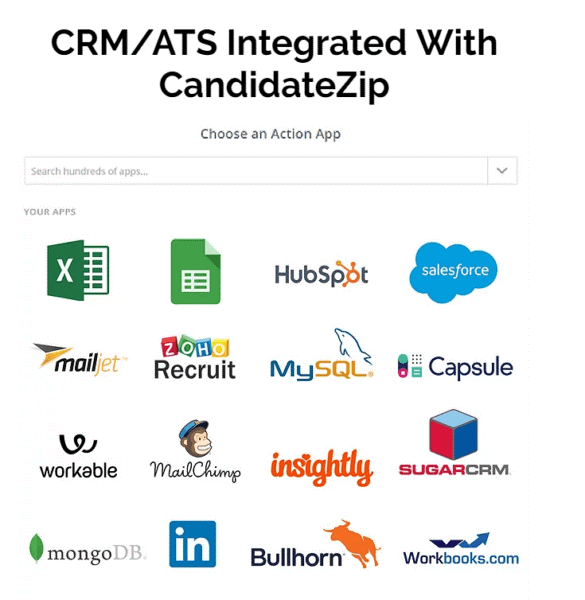
Employers get to save hours of work by eliminating manual data entry, get more accurate results and up-to-date information as their easy-to-use low-cost solution parses your resume files in real-time.
To send these parsed and structured data, you simply set it up via Zapier (a web-based service that allows end-users to integrate the web applications they use) and automates the entire process.
By the way, Zapier isn’t the only possible integration. Workato and Microsoft Flow are possible too.
It doesn’t even have to be an ATS. The structured data can simply be sent to a Google Sheet.
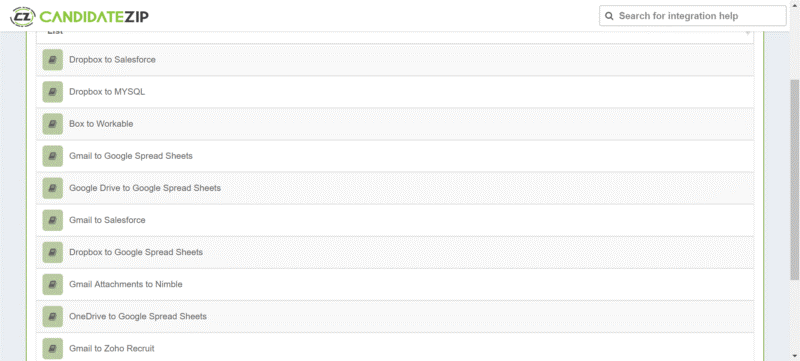
Keen to try out CandidateZip?
Sign up for free and for a limited time only, get 50% off for the first three months for any plan subscription.
Simply use the code ADRIANTAN when you make the subscription.
Source: https://adriantan.com.sg/how-to-automate-your-manual-entry-of-data-with-candidatezip/