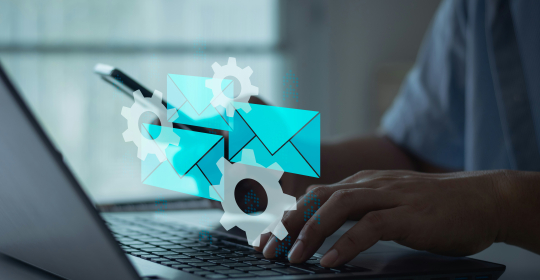A massive increase in employment scams, coupled with pre-festive season demands for extra staff in certain sectors, has prompted a new warning from industry experts. And, as announced last week, with unemployment figures rising to 5% and redundancies on the increase, more of us than ever will be seeking out new roles or side-hustles this autumn.
Leading online safety resource Get Safe Online has collaborated with Lloyds Banking Group and JobsAware – which provides help and advice on scams, mistreatment and unfair working practices – to warn seasonal jobseekers to stay alert for this type of fraud over the next few weeks, as they launch a new bespoke Jobseekers’ anti-scam tool centre. It is expected to help thousands in the run up to the busy festive period and can be accessed here:
www.getsafeonline.org/safejobseekertools
Fraudsters are expected to target those seeking work in the retail, hospitality, fulfilment/delivery and customer service sectors, amongst others. Scams advertising non-existent remote roles such as liking videos or reviewing hotels are also commonplace.
The warning follows the recent release of figures by Lloyds Banking Group, revealing a startling *237% increase in ‘advanced fee’ employment scams since the start of the year. The figures also revealed that *53% of such scams begin on social media, where criminals post bogus job advertisements or contact victims directly. Most recently, there has been a substantial rise in the number of SMS messages claiming to be from legitimate employers, telling victims that they are a good match for a vacancy.
The average loss per victim is £1,420, with 7% having lost over £5,000 in the previous six months.
In light of this trend, Get Safe Online has joined up with Lloyds Banking Group and Jobs Aware to launch a new Job Seekers Tool Page on their website – featuring seven easy-to-use, free tools to help protect from fraud and other online harms when searching for a job.
Launching during International Fraud Week, the team has garnered support from Simon Fell MP, who will be championing the new tool centre in Parliament on Thursday. With over 200 HR leaders present, it is hoped to achieve industry-wide support from the outset.
Tony Neate, CEO of Get Safe Online, said: “The weeks leading up to and including this festive season represent a perfect storm for employment scammers. Every year, they heartlessly exploit honest people who simply want to find work to pay for life’s essentials or put aside a little more for the seasonal holiday. This year, however, the uncertain employment market will lead to people looking for opportunities which they may not normally consider, making them perfect fraud targets.”
Neate continued: “We’re delighted to be collaborating with Lloyds Banking Group and JobsAware to make people aware of fraudsters’ tactics and tell the difference between a fake and genuine work opportunity. Our new Job Seekers Tool Page will help individuals as they navigate opportunities and ensure when they apply, they’re not falling for a scam”
The scams typically involve fraudsters asking for money up front for so-called vetting, training or processing fees, or requesting sensitive documents such as passports, proof of right to work in the UK or bank details under the guise of setting up wage payments. They frequently impersonate genuine recruitment agencies or well-known employers, setting up fake websites and adding victims to WhatsApp group chats. Other scams involve fraudsters asking jobseekers to supply confidential details such as National Insurance numbers or scans of their passports, which can be used for other frauds or identity theft.
Keith Rosser, Chair JobsAware, added: "Job scams continue to rise, JobsAware is the largest free platform for work seekers and workers to report scams and issues and, sadly, the number of reports simply continue to increase, especially at a time of high living costs and growing unemployment. This is why we launched the world's first Online Recruitment Scheme for job boards to comply with the Online Safety Act, but still not enough do. We fully support this new tool to help people everywhere when looking for work, and I have no doubt it will help people fight back against employment scammers."
Liz Ziegler, Fraud Prevention Director, Lloyds comments: “Job scams are evolving rapidly, blending digital sophistication with emotional manipulation. Fraudsters are taking advantage of genuine job seekers, drawing them in with fake advertisements giving promises of remote work with big payouts and instead leaving them financially and emotionally drained. To feel secure in your online activity, it’s key to be informed and up to date on the latest scams so you can easily spot something that looks suspicious. If you find yourself being asked to make any sort of payment to apply for a job, take a step back and ask yourself if the opportunity feels legitimate. The Job Seekers Tool Page is a great resource to independently research the role."
Lord Hanson, Minister for Fraud said: “Job hunting should be safe and straightforward. Initiatives like this can make a real difference in helping people and businesses protect themselves from scams.
“That’s also why our upcoming Fraud Strategy will strengthen prevention measures to protect the public from scams. I continue to encourage everyone to Stop! Think Fraud to avoid these deceptive criminals.”
Janine Chamberlin, UK Country Manager at LinkedIn, added: “Job hunting should be about connecting with genuine opportunities that help you build your career - not navigating scams. But unfortunately, there are fraudsters looking to exploit job seekers, and their tactics can be bolder and more convincing than ever. We know from analysing the scams which were taken down from LinkedIn that they tend to follow a pattern - harmful interactions are five times more likely to come from outside your network and twice as likely to ask you to move conversations off-platform.
“My advice to anyone searching for work this festive season is simple: when using LinkedIn, look for verified information on job postings and verified recruiters, so that you know who you’re interacting with. Watch out for suspicious behaviour - a legitimate recruiter won’t ever ask for your bank details or money, and remember - if a job offer sounds too good to be true, it probably is.”
Get Safe Online Advice for seasonal jobseekers:
- Never pay an upfront fee for a job application, training or background checks.
- Verify job adverts through official company websites or trusted recruitment agencies.
- Never share personal documents like passports, other identity documents or bank details until you have verified the employer and a formal job offer is in place.
- Visit Get Safe Online’s Jobseekers’ self-help tools to help you determine whether an advertisement or approach is likely to be genuine or fraudulent.
- If still in doubt, report to or seek advice from a team member at JobsAware.
- If you have lost money to an employment scam, report it immediately to your bank.
- Report suspicious adverts or messages to the platform and to Action Fraud (actionfraud.police.uk).
And LinkedIn’ s Five 'red flags' for job hunters to watch out for:
- Scammers often use fake profiles with little to no activity: Is this person in your LinkedIn network? Do they have a profile picture, followers and meaningful connections? Do they post on their feed?
- Scammers will try to take you away from the platform: Be cautious if you are asked to leave LinkedIn to visit another website or continue the conversation elsewhere, including on a messaging app.
- Scammers will behave in suspicious or unprofessional ways: Unsolicited messages, offers that seem too good to be true, vague job descriptions, or poor grammar and spelling can all be signs of a scam.
- Scammers may ask for your personal information early on: A legitimate organisation will not ask for personal details like your National Insurance number, passport, or bank account information in early conversations.
- Scammers are unlikely to be verified: Look for signs the service can be trusted. Is the person or organisation verified on LinkedIn and do they have a verification badge?