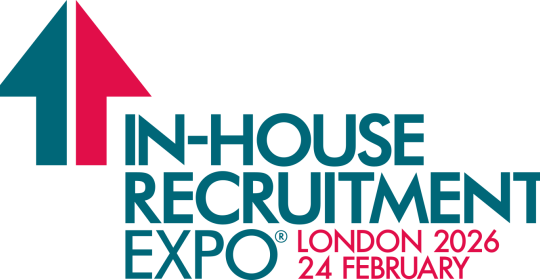According to the Marketing Agency Growth Report, finding the right project management system is one of the most significant pain points for agencies. Agencies face daily challenges due to their inability to efficiently manage their time and projects. Approximately 20% of them have never used project management software before.
And the consequences can be stressful: 43% of agencies don't have enough free time to focus on administrative tasks like staffing, client onboarding, new business investments, etc. 29% of agencies have difficulty maintaining cash flows, and 35% have hiring and talent management issues.
What Is Marketing Project Management?
Project management is the planning, execution, and completion of specific tasks and goals for a campaign. It ensures that company projects are completed on time and with the fewest possible errors. It is the application of a diverse set of skills, knowledge, tools, and methods to meet the goals and requirements of each project.
As a result, marketing project management is the overall administration and development of a marketing campaign.
What Are the Advantages of Using Marketing Project Management?
If you're still debating whether or not you need project management, keep reading to learn about the benefits of project management.
Well-Organized Plans Improve Team Collaboration
Create a timeline or categorized list of your project to-dos to outline who is doing what. For example, if you're organizing an event, you could list each step that leads up to the main event, who's in charge of each step, and how far you need to complete the steps ahead of time. Then, add them to a project calendar for everyone to see. This way, you can avoid rushing to order last-minute invitations and awkward situations.
Determining everyone's role reduces confusion
If there isn't a project manager to help the team cross the finish line, they will forget details or not know who to do the questions.
For example, suppose you're a project manager overseeing an editor releasing a new series of articles, a developer overseeing an account manager, and a content writer doing SEO keyword research services for clients. In that case, you're probably the one coordinating all the moving parts of your project.
You'll eliminate confusion about how you want your teammates to participate by outlining everyone else's role in the project.
Goals that are well-defined improve team effectiveness
You define your project goals in advance using a project management tool. As a result, everyone working on the project is aligned on the goals and can optimize for the steps necessary to achieve them. For example, if your project involves launching a new product, you might set a goal of "Drive a 20% increase in upgrades." This goal will influence your launch decisions as you go. It would also serve as a success metric after the launch.
Developing a communication strategy helps to keep your team on track and focused
A communication strategy specifies when each tool should be used. At Asana, for example, they use email for external communication, Trello handles cards in a list in batches, and Monday.com comes with reporting & analytics. Even those you will compare Trello, Monday.com and Asana, you will find out that the three of them are very useful.
When you don't have a set plan for which tool to use, switching between them can be confusing and overwhelming. A communication strategy reduces decision fatigue and ensures that everyone on the team is on the same page.
Criteria You Should Consider About Marketing Project Management
To effectively implement project management, you'll need to do two things:
- In still project management abilities in the team.
- Allow for project management responsibilities to be shared among members of the team.
If you decide to do project management "in-team," make sure to use a user-friendly project management tool and process. This will ensure that team members can quickly learn the necessary skills without needing a rocket science degree.
A team's project management competency can also be improved through training. Here are some key skill areas to concentrate on in professional development:
- Organizational abilities. While your project management platform should speed up or automate many of the tasks associated with project management, good organization is still required.
- Communication abilities. People are the most crucial factor in project management, so leadership requires excellent communication skills.
- Knowledge of project management practices. Understanding the various existing project management practices and methodologies allows a team to make informed decisions.
Best Marketing Project Management Tools
Ahrefs
Ahrefs is a known tool that provides SEO keyword research services, and individuals use them to improve their Google rankings.
Here are some of Ahrefs' key features:
- Process for fast finding keywords
- Possibly the most potent SEO web crawler
- Large backlink database
Pros
- Probably the most comprehensive web crawler among SEO tools
- Ahrefs has a lot of unique metrics.
- Complete SERP analysis including SERP features
- Daily keyword alerts sent to your email with the most recent and broadest keywords
- Largest backlink database in our experience
Cons
- Restrictions and low limits on the $99 plan
- No integration with search console or google analytics
- The 'domain health' tool is currently down
- Experienced no results returned in some sections of the tool
- No outreach tool
Asana
Asana is a project management tool companies need to manage, collaborate, communicate, and organize their tasks and projects.
The main features of Asana are:
- Customizable dashboards.
- Activity feeds.
- Custom calendar.
- Subtasks assignment.
- Focus mode & individual task lists.
- Prioritization.
- Email integration.
- Notifications & reminders.
Pros
- Free plan
- Customizable dashboards
- Unique views
- A communication portal
- Secure storage
- Project segmentation & prioritization
- Project history & permissions
Cons
- Not very friendly to new users.
- Asana only allows one person per task.
- Limited exporting and importing functionality.
- No two-factor authentication.
- No time tracking feature.
- Projects can get complex.
Price:
Asana can cost as little as $6.25 per user per month.
Trello
Trello is an excellent web-based project management and collaboration tool that allows you to plan all of your projects in one place.
Trello Features
- Share files
- Comment on a card to keep workers up to date.
- Maintain a record of your to-do lists.
- Set up colored labels based on priority.
- Handle cards in a list in batches.
- Insert new cards; the possibilities are endless.
Pros
- The simpler pricing structure
- Understand when a deadline is approaching in real-time.
- Trello is mobile-friendly and uses the Kanban system.
- There will be no more crumbling.
- Post notes on your table to receive instant notifications.
Cons
- It is inaccessible when there is no data access.
- It is challenging to manage large projects.
- It lacks some robust, agile features due to storage limitations.
- Long-term plans for sharing cannot be created.
- Iterations cannot be reviewed.
Price
It can go from 0$ to 17.50$.
Notion
Notion empowers your design team to grow by establishing a consistent process that ensures quality work while fostering a culture of transparency.
Notion Features
- Build roadmaps
- Customize views
- Track tasks
- Bundle and expand
- Permissioned access
- Collaborate
- Security
- Rich content
Pros
- Notion is user-friendly.
- Notion software provides users with more than a note-taking app.
- Notion works across different devices.
Cons
- It takes time to set up.
- Navigation and search need improvement.
- When using copy/paste, text formatting does not work well.
Price
It can go from 0$ to 145$
Clickup
You can use ClickUp to create rich-text Docs for your marketing plans, reports, strategies, and other files.
Clickup Features
- Task management.
- Recurring checklists
- Resolve comments Status
- Customization.
- Team collaboration.
Pros
- It is simple to use and customize to suit our specific use case.
- It allows us to stay on track and keep track of the progress of projects to meet our set deadlines.
- It manages all types of projects under one single platform eliminating the need to switch between apps.
Cons
- Cannot track on a project level. Clickup is very task-oriented.
- Sometimes difficult to find things.
- Needs more flexible reporting. Customized reports would be great
- Better resource management
Price
It can go from Free to 19$.
Conclusion
Whatever company or industry you work in, your team will benefit from implementing some projects and work management fundamentals. Even minor changes in managing, planning, and reporting on your work can make your team more efficient.
These tools are a work management tool that assists teams in organizing and carrying out tasks.