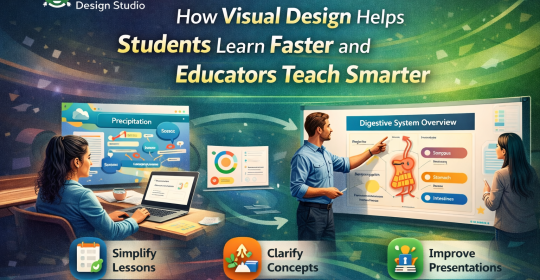Fortunately, a myriad of tools are available at your fingertips to save you time, money, and stress over managing all the nuances. Here are five affordable tools that will offset some of the burdens of running your business.
Web-Based Phone Numbers
If your business requires direct contact with customers, retailers, and suppliers, you may wish to get business phone numbers. One or more work phone numbers will help legitimize your company and encourage people to take you more seriously. Additionally, they may also positively impact customers by making your organization feel more approachable and transparent since customers can contact you directly. Furthermore, local phone numbers, in particular, may help you more easily gain business in your target region — particularly if your physical location is not in the same area where you serve your primary customer base. You can also acquire toll-free numbers to remove any possible barriers to communication with distant consumers. Getting a work number need not be expensive or difficult either. With reasonably-priced, high-quality Voice over Internet Protocol (VoIP) services available, you no longer need a dedicated landline to have access to business numbers.
Video Conferencing Programs
Video conferencing abilities are a must for any remote business. Many video conferencing programs make a meeting with distant teams as easy as the touch of a button. The majority of these programs also allow for screen-sharing, chat, and file transfer during the virtual meetings, which makes them nearly as good as in-person meetings. Furthermore, video conferencing may be a perfect tool for connecting with customers or clients in a "face-to-face" way, thus giving them a higher quality customer service experience.
Productivity Software
Whether you're a "solopreneur" or manage a massive group of employees, productivity software can minimize workflow interruptions and help maximize the effectiveness of time invested in work. Some productivity programs simply track which computer programs are used by employees and for how long, others also track web browser activity, and still others include the ability to temporarily or permanently block distracting programs or websites. Depending on the nature of the team, these tools may be used on a voluntary or mandatory basis. Whichever way they are used, they can greatly assist you or your teammates in making the most of your work hours.
Tools for Team Collaboration
Document-sharing, instant group messaging programs, and group-accessible work calendars help keep everyone on the same page with communication. They make it easy to keep important documents in easy reach of employees, update others on progress, or seek group feedback instantly. Many of these programs also provide an extensive, secure back-up of shared information and documents, safeguarding the info and ensuring that it is accessible in the future as well.
Automated Project Management
Automated work processes help nearly any business save tons of time and money. With automated client forms, email campaigns, workflow sequences, invoices, and more, you can easily turn manual processes into ones that can run while you sleep. These project management programs are generally designed to integrate with existing work solutions such as payment software and document storage programs, helping make the transition seamless. Though they might sound complicated, they are also very user-friendly solutions that are accessible to those even the less tech-savvy.
Remote businesses might offer their own unique challenges, but these tools provide structure and support to companies of any size. They improve work efficiency, decrease expenses, and improve the overall customer experience. All the while, they make your business more professional and save time so you can focus maximum energy on doing what you love.