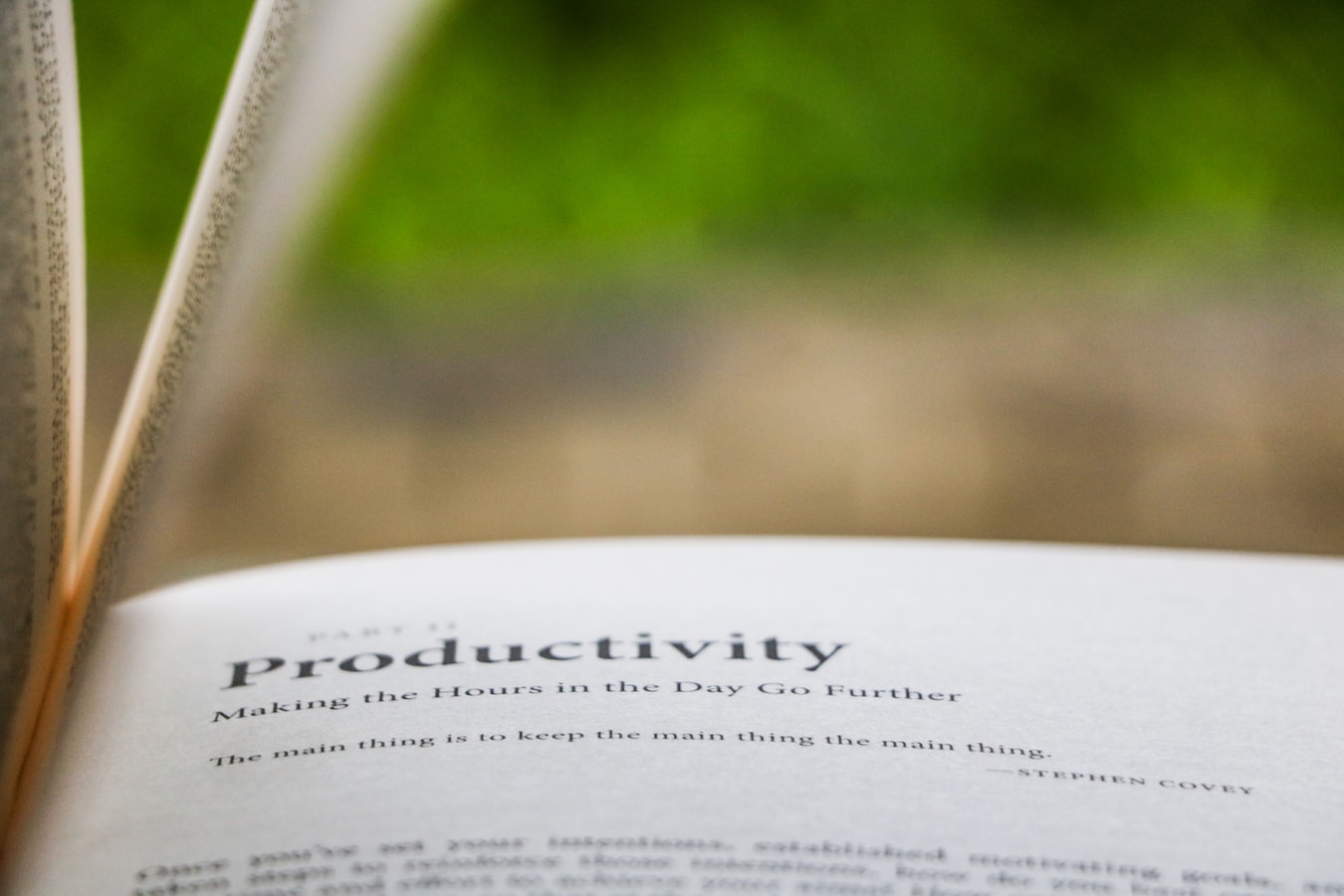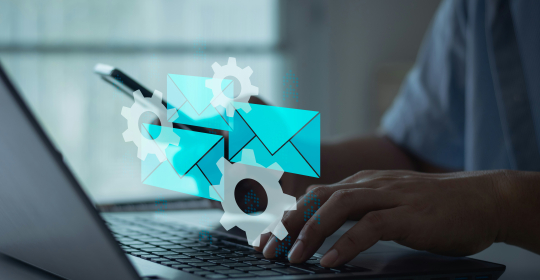However, it would be best to choose the right tracking software that fits your working needs to get the most of it.
Don’t worry, and we have got your back. This article has highlighted five-time tracking software criteria that assist you in choosing the right one.
Understand the Types of Time Tracker
It’s always best to go through all the types of time tracking software before looking for the options in a particular one.
For example, you may need project management software to manage multiple projects simultaneously, and you require a mac time tracker. In that case, you can choose the integration based time tracker software.
Accordingly, you get the reports and insights on time spent on each project directly in your project management software with other analytics.
Automatic, monitoring, clock in/clock out, location-based, and integration-based are common time tracker types.
Automatic time trackers are mostly preferred, as it seamlessly tracks time without a manual entry from employees.
Your Business structure
Your time tracking needs depends on whether you have a small scale or large scale business.
Some of the criteria that are based on your business structure include
- Budget
- Variable billing rates
- Mobile and desktop applications
- API and SSO integrations
- Audit trail
- Customization
- Permissions and security
- Robust reporting
Some tracking software is specific to healthcare, education, IT, construction, manufacturing and engineering.
You can choose such industry-specific time trackers to fit your exact needs.
Integrations
As mentioned before, today’s tracking software integrates with other applications to provide users with a holistic report.
You should consider this option and understand what apps integrate with your time tracker. This determines how you can automate your work with apps.
Some of the kinds of software that integrates with time tracking software are
- Payroll software
- Project management software
- Customer Relationship Management software
- Invoicing and accounting software
- Productivity software
Particularly, when you are billing clients, you need to send the report on time spent on their project. For this reason, payroll software prioritizes integration with time trackers.
Reporting and Analytics
Reports and analytics showcase the large data in a simplified form. Graphs, bar charts, pie charts elucidate months of record on one page.
A good time tracking software must have comprehensive daily, weekly, monthly and yearly reporting abilities to go through the highs and lows.
Go for the best reporting options in the tracking software. It should generate custom reports for managers and clients instantly.
The inference from these reports helps you maintain the business decorum.
System Flexibility
Ironically, using the wrong time tracker results in time loss. Particularly, when you’re micromanaging every single minute.
To avoid this issue, prefer a flexible tracking software to delegate time tracking to your junior supervisors.
It allows you to concentrate on more important business tasks, thus improving productivity.
When it comes to system flexibility, you need to ensure what platforms the time tracking tool supports.
Some are designed for windows only or Mac alone. In most cases, they support all operating systems and platforms like chrome extension, web application, android, Linux.
The Bottomline
Considering all these criteria, you can easily list down the time tracker options. Some factors may not align with your needs. Therefore, focus on your business type and typical workflow to choose the right software.