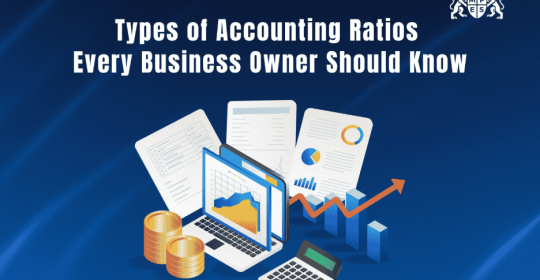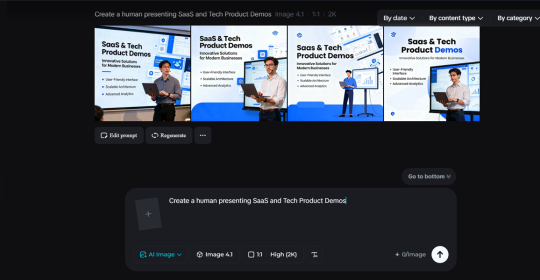However, adopting new technologies has increased the risk to remote workplaces as cybercriminals find it convenient to target businesses using a weak cybersecurity framework.
Network segmentation security best practices can significantly improve your cybersecurity posture. By converting your network into small segments that allow access to a specified number of people, you will restrict the attack radius by defining strict authentication and authorization policies. If a breach occurs, the administrators can contain and restrict it to a particular segment while keeping others safe.
Network security essentials
Network security is crucial to protect client data, ensure reliable access, and maintain network performance. You can mitigate the security threats to your organization by implementing the following network security essentials:
Training Your Employees
Since remote employees don’t commute to the regional office daily, you need to educate them to keep your organization secure. The most common route of entry into your network is through a phishing attack. Hackers send fraudulent emails to users disguised to look legitimate and ask the target to either download a file infected with malware or share their password.
Some hackers design phishing emails with social engineering, meaning the email can seem to be from another employee or a business partner. However, you need to train your employees to spot phishing attempts and never share their passwords or download any attachments that seem suspicious. You can also implement email security in your organization to protect your email accounts from external threats like spam emails.
Hackers use another common attack tactic known as drive-by-downloading, where they hide malware in hacked web pages. The script initiates a download as soon as your employee visits the page, compromising your network security. Therefore, you must train your employees to spot hacked or spoofed websites.
Installing Security Software and Maintaining Backups
You must ensure that your IT department installs security software on every device using your network. Therefore, your employees need firewalls and anti-virus software on their computers, which need to be validated by the IT team.
If your organization has a large number of remote employees, then you should consider implementing endpoint security to allow the administrator to run security software over every device and keep the network secure. You can also run data loss prevention to restrict the exposure of sensitive information to outside forces.
Maintaining backups is important; they help you recover from a ransomware attack that can block your access to your internal documents. With an updated backup, you can wipe your computers, reinstall the necessary softwares, and recover your data to continue working as if nothing had happened.
Improving Passwords
Many businesses rely on single-factor passwords, which are easy to remember and crack. Traditionally, these were enough as employees had to type in their password and access the application. However, this approach is not good enough to keep your organization safe.
You must utilize multi-factor authentication to access your network, as it considers additional inputs than just user credentials. Typically, MFA sends a code to your registered mobile number or email address to verify your access request.
Integrating additional password procedures will improve your security posture by making it difficult for the hacker to access your network with only user credentials.
Limiting Network Access
You can use Identity Access Management and Mobile Devices Management to add protected devices to your user’s credentials and limit their access to their device ID. A cyber security solution like ZTNA can help you restrict network access through segmentation; you can allocate a segment to a group of known devices.
The IAM solution can automatically approve these sessions and monitor the device’s usage of the network resources. At the same time, the MDM solution will cross-check the device ID associated with the access request against the list of approved devices. If it matches, MDM will automatically grant access.
However, if a hacker gains access to the network by obtaining user credentials and spoofing the device ID, the system will recognize the unusual behavior and notify the administrator while restricting the session. After thoroughly verifying the user and the device, the administrator approves the session to restore access.
Securing Your Employee’s Internet Connection
One of the biggest loopholes in maintaining network security is the unsecured Internet. Most remote employees habitually use unprotected home Internet or public networks to access the cloud. One way to encrypt your traffic over the Internet is by using a VPN.
A stringent BYOD policy for your remote workforce is important as it defines the standard operating procedures the team should follow while connecting to the workplace. You can also define clear guidelines for configuring a firewall on devices to monitor incoming and outgoing access requests.
Public Wi-Fi connections are a nightmare as hackers actively scan the network for unprotected devices to gain unauthorized access to them and extract valuable information like user credentials, personally identifiable information, or credit card details.
Conclusion
Network security needs to have the highest priority as it protects network systems and sensitive data. You can use network security essentials to protect your assets, maintain your integrity, and manage your network traffic more efficiently. A network security solution like ZTNA can boost your network’s ability to mitigate threats by enforcing granular policies.