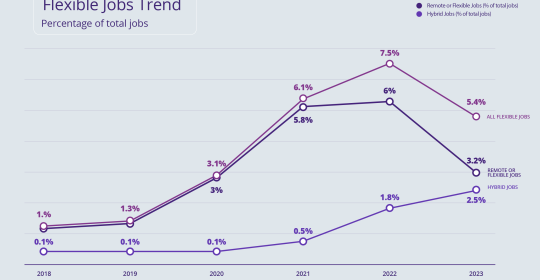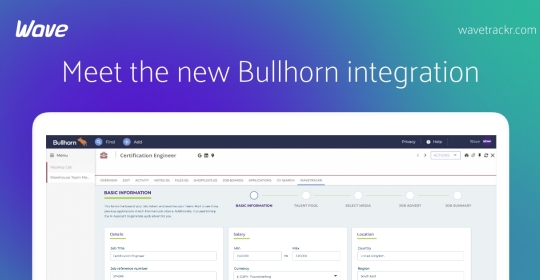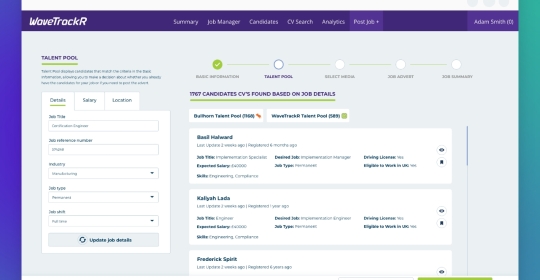With schools now shut across the nation, many more of us will need to be at home to look after children whilst still working. Currently, it is unclear what further measures might be taken to tackle the virus. As such, an unprecedented number of businesses have implemented policies to make it possible for their employees to work remotely.
Some organisations have taken the steps to close their offices completely, some are maintaining a skeleton staff to keep things ticking over and others are working in home/office shifts. What it has meant for the vast majority is change, both in terms of mindset and in a practical sense. If businesses are going to survive the potentially devastating economic effects of the virus, home working for many will become the new norm. Change must be embraced and ways of working remotely found that make sense for both our employees and our clients.
One example of a business successfully taking their whole company remote is recruitment attraction experts Wave, who have shared their tips on how to set up remotely and stay productive whilst working from home.
Tech tools
Video conferencing tools
This is the time to embrace technology. Whether the entire office has moved remotely or just a few employees, video conferencing tools are essential to ensure that everyone can continue to meet ‘face to face’. They will also prove invaluable to enable interviews to be carried out without being able to meet in person. Internal meetings, too, can carry on as normal, just in a slightly different capacity. Plus, it is vital from a psychological point of view to still be able to see people and chat, just as you would in the office. This will help to make home working less lonely and for everyone to feel more connected and engaged. Choose an app, such as Zoom, Microsoft Teams, Skype, or Google Hangouts, and ensure all employees have it set up on their devices. Most video conferencing tools are free for the basic package, though you can pay for upgraded versions.
Workplace messaging apps
Helping to bring teams together and effectively communicate across different projects, corporate messaging apps were being increasingly used by companies pre-Coronavirus but are really proving their worth now. Slack is probably the most popular but others exist, including Microsoft Teams and Zinc. A combination of email and instant messaging, workplace apps are great for quick communication - think the question you’d pop over to a colleague’s desk to ask or the brief update you’d give a team member - and as a way to stay in touch with different teams on both a social and professional level. You can set up a number of different channels for different work groups and direct message anyone in the team too.
Cloud VPN
Maintaining security with employees all working in a different place and on different devices is vital. File sharing and accessing sensitive material can be a minefield for organisations if steps aren’t taken to provide a secure network for all remote workers. To do this you need to set up a VPN, or Virtual Private Network (cloud VPNs provide security to networks on the public cloud). Once set up, employees will be able to securely access all critical operations. Top tip: with so many people working remotely, you may encounter VPN capacity issues so it’s wise to communicate with your staff the importance of disconnecting as soon as they don’t need it in order to release it to those that do.
Tips to help employees adjust
Practical tips to help your employees adjust to home working
Set up a workspace - Many employees will have been abruptly thrown into working from home and therefore might not have a home office. If that’s the case then it’s advisable to set up an ad hoc space in which you can work productively. Ensure your chair is comfortable and, if you can access them, double monitors and a wireless keyboard and mouse also help. With the schools shutting and others working from home, it’s likely other family members will be home too so it’s important to create boundaries, e.g. shutting the door to signal you’re working and don’t want to be disturbed.
Check your wifi - This is something many won’t normally have thought of if the wifi at home has only ever been for personal use but ensuring your router is updated to run the latest firmware should help improve its software and investigate any security issues. Newer routers offer multi-band networks so that you can split networks into 2.4GHz and 5 GHz. The latter, faster band is the best for teleconferencing or accessing large shared files. It may have been on your to-do list for a while but now is the time to consider re-negotiating your service package to ensure you have enough bandwidth to upload and download everything you need to work effectively.
Manage network security - Update anti-virus software on all home devices.
Invest in headphones - Video conferencing will become the new norm so to make online meetings easier, it’s worth thinking about investing in a good headset or headphones. Popping a pair of headphones on will help drown out background noise and sharpen the sound coming from your screens - especially helpful for external meetings and candidate interviews.
Tips to help with the emotional adjustment of home working
Without proactively connecting with work colleagues, working from home can be a lonely experience. This is even more the case for those living by themselves and now also having to socially distance themselves from friends and family. Companies could help by introducing daily team check ups via video conferencing. In addition, managers might want to have individual kick-off and end-of day chats to keep in touch and lend support. Working in an office offers social benefits that everyone will be missing too so consider holding a virtual social, such as a team lunch or end of the day drinks over Zoom.
On a personal level, it’s incredibly helpful for workers to set up a routine. Stick to start and times times to the working day, take breaks and remember to eat. Go into the garden or onto your balcony in your lunch break or take a short walk if you can. It’s easy to settle down to your computer in your pyjamas but we recommend taking a shower, getting dressed, essentially treating working from home in exactly the same way as if you were going to the office.
How to interview from a remote setting
Remote working raises its own challenges for the recruitment industry. Given that recruitment by its very nature is such a people-focused industry, working from home and avoiding face-to-face interviews and meetings requires a change of tack. Instead of meeting clients in their offices or interviewing candidates in yours, you can continue to have the human contact that is vital in recruitment via video conferencing. It won’t be quite the same but it is a good - and, importantly, safe - alternative. Much of the recruitment process can be carried out digitally, whether via telephone, email, or video conference. It is undeniably harder to connect with candidates via an online interview but having a plan and procedures in place for best practice when using technology will help.
Operating a recruitment company from home (or, rather, several homes) certainly has its challenges but, by utilising the right tools and doing all you can to maintain morale and encourage connectivity, it is possible. The fallout from Coronavirus has demanded a lot from us all, from staying away from friends and family to cancelling all plans to go out for a meal, a drink, to the cinema or theatre. Working from home is just one of the measures we must take to tackle this virus and save lives and, with the right tools and procedures in place, it is largely about adapting to a new way of working just as we are getting used to a new way of living.